Dealing with income taxes can feel overwhelming. But, an Income Tax Calculator makes it easier. This online tool helps you figure out your tax by looking at your income, deductions, and exemptions. It's a great way to plan for your taxes.
The Income Tax Calculator removes the guesswork from tax calculations. It uses the latest tax rules and rates from the Union Budget. Whether you're under the new or old tax rules, it shows you the best option for your money.
* Please select Payee Type, FY and then Enter Annual Gross Income.
6. Calculate Tax
Click the Calculate button to view your total taxable income and tax liabilities under both the New and Old regimes. You will see:
- Taxable Income: The taxable income under both regimes after applying deductions.
- Tax on Taxable Income: The tax owed based on your taxable income.
- Surcharge: Applicable surcharge based on income.
- Tax with Surcharge: Tax amount with surcharge included.
- Tax Credit: Any applicable tax credits.
- Education Cess: The education cess added to your tax.
- Total Tax Liability with Cess: Your total tax liability including the education cess.
7. Reset the Calculator
Click the Reset button to clear all fields and start a new calculation.
Notes:
- The calculator applies specific deductions and limits for each section.
- Ensure the Gross Income is entered before calculating, or the system will prompt you for it.
With this simple guide, you can easily compare your tax liabilities under both tax regimes and make an informed decision on which regime to choose.
Key Takeaways
- The Income Tax Calculator is an easy-to-use online tool that helps you estimate your tax liability based on your income and various deductions.
- The calculator allows you to compare your tax liability under the new tax regime and the old tax regime, helping you choose the most advantageous option.
- The calculator takes into account your taxable income, filing status, and eligible deductions and exemptions to provide a personalized estimate of your tax dues.
- Using the Income Tax Calculator can help you plan your finances and prepare for tax season, ensuring you pay the right amount of taxes and potentially qualify for a tax refund.
- The calculator is a valuable tool in navigating the complexities of income taxes and ensuring you maximize your tax savings.
What is an Income Tax Calculator?
An income tax calculator is a tool that helps you figure out how much tax you owe. It looks at your income and your deductions and exemptions. This makes tax calculation easier by applying the right tax rates and deductions for you.
Understanding the Basics of an Income Tax Calculator
An income tax calculator helps you understand how your income affects your taxes. You just need to enter your salary, investment earnings, and deductions. Then, it calculates your tax liability for you. This makes planning your finances easier and helps you pay the right amount of taxes.
How an Income Tax Calculator Simplifies Tax Calculations
Calculating taxes can be hard because of all the rates, deductions, and exemptions. An income tax calculator makes it easier by doing the math for you. It uses your financial info to apply the right tax rates and deductions. This means you can simplify tax calculations, maximize your tax savings, and optimize your income tax planning.
| Automatic tax slab application | Determines the correct tax rate based on your taxable income |
| Incorporation of deductions and exemptions | Helps you claim all eligible deductions to reduce your tax liability |
| Accurate tax calculation | Provides a reliable estimate of your tax dues for effective planning |
| User-friendly interface | Streamlines the tax calculation process for easy understanding |
Using the Income Tax Calculator
The income tax calculator makes figuring out your taxes easy. It guides you through each step to help you understand your tax duties. This way, you can find the best financial plan for your situation.
Step-by-Step Guide to Using the Income Tax Calculator
To use the income tax calculator, just follow these easy steps:
- Pick the right assessment year and your type (like an individual or HUF).
- Enter your age, where you live, and how much you earn each year.
- Put in any deductions and exemptions you're claiming, like from investments or medical bills.
- The calculator will show your tax liability under the new and old rules. This lets you see which is better for you.
Using the income tax calculator ensures your tax work is precise and smart. It helps you make better financial and tax choices.
The income tax calculator is a game-changer for anyone looking to simplify their tax calculations and maximize their tax savings.
This guide shows you how to use income tax calculator and grasp the income tax calculator steps. It gives you the power to manage your taxes well and save more.
Income Tax Slabs and Rates
In India, there are two income tax regimes: the old and the new. It's important to know the differences to plan your taxes well.
New Tax Regime vs. Old Tax Regime: What's Different?
The main difference is in the tax rates and slabs. The new regime, starting in 2020, has lower rates for income between ₹5 lakh and ₹15 lakh. But, it also removes many deductions and exemptions, affecting your taxes.
| Taxable Income | Old Tax Regime | New Tax Regime |
|---|
| ₹5 lakh to ₹7.5 lakh | 20% | 10% |
| ₹7.5 lakh to ₹10 lakh | 20% | 15% |
| ₹10 lakh to ₹12.5 lakh | 30% | 20% |
| ₹12.5 lakh to ₹15 lakh | 30% | 25% |
The new regime has lower rates for income between ₹5 lakh and ₹15 lakh. This could be good for some taxpayers. But, you lose deductions and exemptions, which might affect your savings. Think about your finances to see which regime is best for you.
Income from Different Sources
When figuring out your income tax, you need to look at all your income sources. This includes your regular job, investments, and other assets. Each one affects how much tax you owe. Let's dive into the income sources you should think about when using an income tax calculator.
Salary Income
Your salary is your main source of taxable income. It covers your basic pay, allowances, and other job-related earnings. The calculator will ask for details about your salary to work out your taxes.
Rental Income
If you rent out property, this income counts too. The calculator will figure out how much tax you owe on your rental earnings. It takes into account any deductions or property expenses.
Capital Gains
Capital gains come from selling assets like shares or real estate. The calculator helps you figure out the tax on these gains. The tax rate depends on how long you held the asset and other factors.
Business or Professional Income
Income from your own business or professional work is another type to consider. The calculator lets you enter your business income and expenses. This helps you find out your taxable profit.
Other Income Sources
Other income sources include things like savings account interest, fixed deposits, dividends, and more. It's important to report all your income accurately for a full tax calculation.
Our website's Income Tax Calculator makes it easy to calculate your taxes. Just enter the right details, and it will show your total taxable income and tax liability.
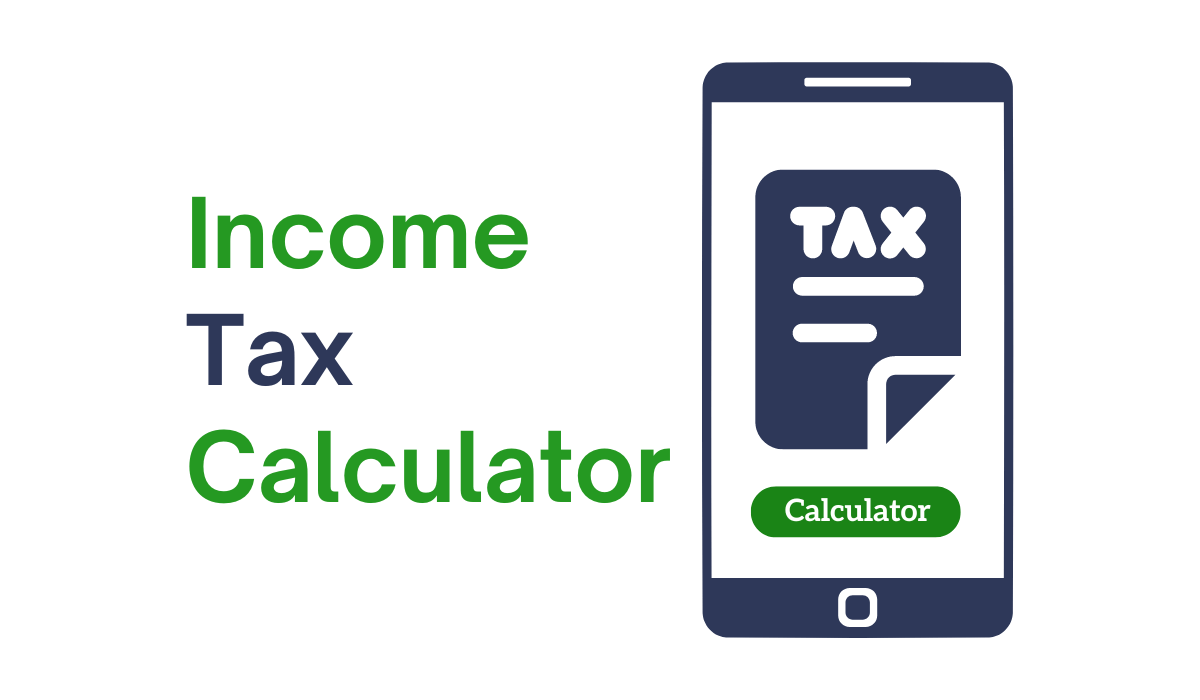 |
| Income Tax Calculator |
Income Tax Calculator: Calculate Your Taxes Easily
The income tax calculator makes figuring out your taxes simple. Just enter your income and deductions to get a tax estimate. This helps with tax planning and saving money with deductions and exemptions.
An income tax calculator gives you a clear picture of your taxes based on your finances. It looks at different income sources and deductions to find your taxable income. Then, it shows your estimated taxes, helping you plan your money better.
During tax season, this calculator is super useful. It lets you see if you might get a refund or owe more taxes. This helps you manage your money and stay on top of taxes. Using the calculator, you can make smart tax planning choices to improve your finances.
Key Features of the Income Tax Calculator
- Calculates your taxable income based on various sources of income.
- Estimates your tax liability according to the applicable tax slabs and rates.
- Incorporates eligible deductions and exemptions to optimize your tax savings.
- Provides a personalized overview of your potential tax refund or additional payments.
- Allows for easy adjustments to your financial information for accurate tax calculation.
In conclusion, the income tax calculator is a powerful tool. It helps you manage your taxes well. By using it, you can pay the right taxes and improve your finances with smart tax planning.
Deductions and Exemptions
Taxes can be hard to understand, but the Indian system has tax deductions and tax exemptions to help you save money. You can save on taxes by investing in things like the Public Provident Fund (PPF) or by paying life insurance premiums and housing loan interest. It's important to know about these deductions and exemptions to lower your taxes.
Maximizing Your Tax Savings with Deductions and Exemptions
The Income Tax Calculator is a great tool. It lets you enter your tax deductions and tax exemptions. This way, you can see how to save more on taxes. By using these deductions and exemptions, you can pay less tax.
Some common tax deductions and tax exemptions are:
- Investments in the Public Provident Fund (PPF)
- Life insurance premiums
- Housing loan interest
- Medical expenses
To save more on taxes, you need to understand these deductions and exemptions well. The Income Tax Calculator makes it easier. It helps you figure out which benefits you can claim.
Understanding and claiming the eligible tax deductions and tax exemptions can significantly reduce your overall tax burden.
Use the Income Tax Calculator and know about tax deductions and tax exemptions. This way, you can manage your money better and save more taxes this year.
Tax Filing and Refunds
After using the income tax calculator to figure out your tax, it's time to file your taxes. The e-Filing portal from the Indian Income Tax Department makes filing online easy. If you've paid too much tax, you can get a refund by filing your return.
The income tax calculator is great for figuring out how much refund you might get. It helps make filing your taxes smoother. By knowing your tax obligations, you can get ready for filing and make the process easier.
E-Filing: A Convenient Solution
The e-Filing portal lets you file your taxes online easily. It cuts down on paperwork and lowers the chance of mistakes. With e-Filing, you can upload documents, check your return's status, and get your refund in your bank account if you're due one.
Claiming Tax Refunds
If you paid more taxes than you should have, you might get a refund. The income tax calculator can help you see how much you might get back. The e-Filing process makes claiming your refund easy, letting you send in documents and track your refund's progress.
For a smooth tax filing and refund process, stay informed and use tools like the income tax calculator. This way, you can save more and make filing easier.
Income Tax for Senior Citizens
The Indian government gives special tax breaks to senior citizens. People aged 60 to 80 get a higher tax exemption limit than others.
Special Considerations for Senior Citizens' Tax Calculations
Before, senior citizens could get up to ₹3 lakh tax exemption. Those over 80 got up to ₹5 lakh. This helped seniors with their taxes a lot.
But, the new tax rules changed everything. Now, everyone gets the same ₹3 lakh exemption limit. Senior citizens don't get the extra benefits they used to.
The
income tax for senior citizens and how to calculate it is now key for them. The Income Tax Calculator is a great tool. It helps seniors understand the new rules and save on taxes.
The Income Tax Calculator can help senior citizens understand their tax liability and the impact of the new tax regime, which offers the same exemption limit of ₹3 lakh for all taxpayers, regardless of age.
Using the Income Tax Calculator, seniors can figure out their taxes. They can look into deductions and exemptions. This helps them make smart choices to pay less tax. It lets them stay financially secure in their later years.
Conclusion
The Income Tax Calculator makes tax planning easy and straightforward. It gives you a clear idea of your tax liability. This helps you make smart choices about your income, deductions, and tax options.
It's useful for everyone, from employees to business owners and seniors. The calculator guides you through the Indian tax system. It helps you save more on taxes by using deductions and exemptions.
With the income tax calculator, you understand your tax duties better. This leads to better tax planning. You can make smart financial moves and reduce your tax burden. This makes your tax experience more efficient and rewarding.
FAQ
What is an Income Tax Calculator?
An Income Tax Calculator is a tool that helps figure out your tax based on your income and deductions. It shows how your income affects your taxes, making tax planning easier.
How does an Income Tax Calculator simplify tax calculations?
This calculator makes tax simpler by automatically applying tax rates and deductions. It gives you a clear estimate of your tax dues.
What are the steps to use the Income Tax Calculator?
To use it, follow these steps: 1) Choose the right assessment year and taxpayer type, 2) Enter your age, where you live, and your yearly income, 3) Add the deductions and exemptions you're claiming, and 4) The calculator will show your tax liability under the new and old tax rules, letting you compare and choose the best option.
What are the key differences between the new tax regime and the old tax regime?
The main differences are in tax rates and slabs. The new regime has lower rates for income between ₹5 lakh and ₹15 lakh. However, it removes some deductions and exemptions, which could affect your tax.
What types of income are considered when calculating income tax?
Your tax calculation includes income from salary, house property, capital gains, business, and other sources like interest and dividends.
How can the Income Tax Calculator help with tax planning and savings?
It lets you enter your income and deductions to estimate your taxes. This helps with planning, ensuring you pay the right taxes and save more through deductions and exemptions.
What deductions and exemptions can be claimed when using the Income Tax Calculator?
You can claim deductions for investments, life insurance, housing loan interest, and medical expenses. The calculator helps you find the best way to save on taxes.
How can the Income Tax Calculator help with tax filing and refunds?
After estimating your taxes, you can file your return online through the e-Filing portal. If you’ve overpaid, the calculator will also show your potential refund, making the filing process easier.
How does the Income Tax Calculator consider the special tax provisions for senior citizens?
Senior citizens enjoy special tax benefits. Those aged 60-80 have a higher exemption limit, while those over 80 get an even higher exemption. The calculator helps senior citizens see how their taxes work under both regimes.
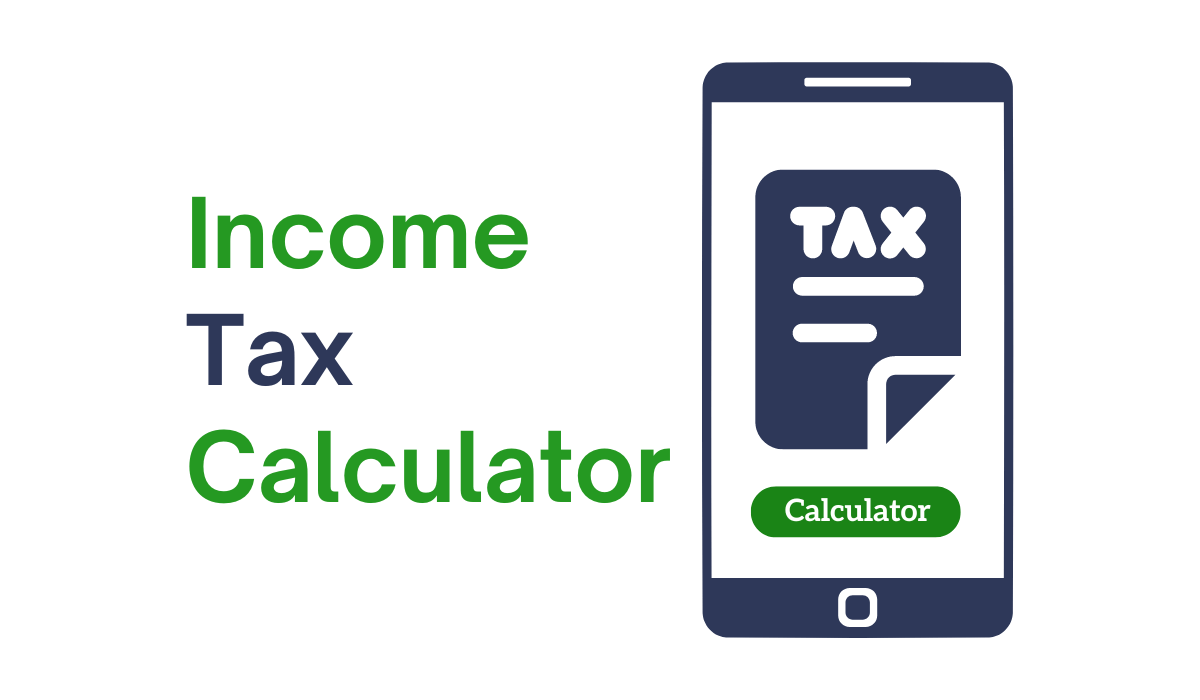


Please do not enter any spam link in comment box. Thank you!